SwiftUI vs UIKit: Apple’s Shift to Declarative UI
How Apple is quietly changing how developers build for iOS.
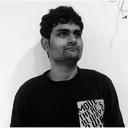
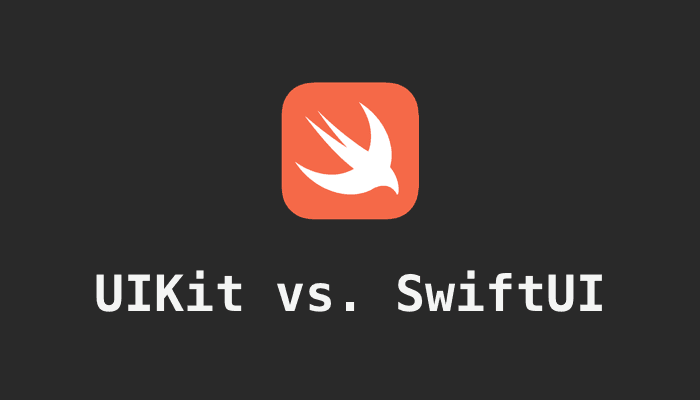
In the realm of iOS development, a significant transformation is underway. Apple is progressively steering developers from the traditional imperative UIKit framework towards the modern, declarative SwiftUI. This shift isn't just about adopting new syntax; it's about embracing a new paradigm in building user interfaces. Let's delve into the nuances of this transition and understand what it means for developers in 2025.
🧱 UIKit: The Traditional Approach
UIKit has been the cornerstone of iOS development since the inception of the iPhone. It offers:
- Imperative Programming Model: Developers explicitly define the sequence of operations to build and manage the UI.
- Fine-Grained Control: Precise customization of UI elements and behaviors.
- Mature Ecosystem: A vast array of third-party libraries and community support.
However, UIKit's verbosity and complexity can lead to increased development time and potential for errors, especially in large-scale applications.
🌟 SwiftUI: The Modern Paradigm
Introduced in 2019, SwiftUI represents Apple's vision for the future of UI development:
- Declarative Syntax: Define what the UI should do, and SwiftUI handles the how.
- State-Driven Updates: UI components automatically update in response to state changes.
- Cross-Platform Compatibility: Build interfaces for iOS, macOS, watchOS, and tvOS with a single codebase.
SwiftUI simplifies UI development, making it more accessible and efficient, particularly for newcomers to the Apple ecosystem.
📊 Comparative Analysis
| Feature | UIKit 🧱 | SwiftUI 🌟 |
|---|---|---|
| Programming Model | Imperative | Declarative |
| Learning Curve | Steep | Gentle |
| Code Verbosity | High | Low |
| UI Updates | Manual | Automatic |
| Cross-Platform Support | Limited | Extensive |
| Performance Optimization | Manual | Automatic |
| Community Support | Extensive | Growing |
| Integration with New APIs | Limited | Seamless |
⚙️ Performance Considerations
UIKit
-
Pros:
- Optimized for performance-critical applications.
- Provides granular control over rendering and memory management.
-
Cons:
- Requires manual handling of UI updates and state management.
- Increased complexity can lead to longer development cycles.
SwiftUI
-
Pros:
- Efficient rendering through automatic diffing and state management.
- Reduces boilerplate code, leading to faster development.
-
Cons:
- May encounter performance issues in complex or deeply nested views.
- Still maturing, with some advanced features yet to be fully optimized.
🧠 Developer Experience
UIKit
-
Advantages:
- Familiarity for seasoned developers.
- Extensive documentation and community resources.
-
Challenges:
- Verbose code can be daunting for beginners.
- Manual management of UI states increases the potential for bugs.
SwiftUI
-
Advantages:
- Intuitive syntax reduces the learning curve.
- Live previews in Xcode enhance the development experience.
-
Challenges:
- Limited backward compatibility (iOS 13 and later).
- Some advanced UI customizations may require UIKit interoperability.
🔗 Interoperability Between SwiftUI and UIKit
Apple provides mechanisms to integrate SwiftUI and UIKit within the same project:
- Using UIKit in SwiftUI: Utilize
UIViewRepresentableandUIViewControllerRepresentableto embed UIKit components in SwiftUI views. - Using SwiftUI in UIKit: Employ
UIHostingControllerto incorporate SwiftUI views into UIKit-based applications.
This interoperability allows developers to gradually adopt SwiftUI without overhauling existing UIKit codebases.
📈 Industry Adoption Trends
As of 2025:
-
SwiftUI:
- Adopted in approximately 70% of new iOS projects.
- Preferred for rapid development and cross-platform applications.
-
UIKit:
- Maintains a strong presence in legacy and enterprise applications.
- Continues to be essential for projects requiring fine-grained UI control.
🧩 Choosing the Right Framework
Opt for SwiftUI if:
- You're starting a new project targeting iOS 13 or later.
- You desire faster development cycles with less boilerplate code.
- Cross-platform compatibility is a priority.
Opt for UIKit if:
- You're maintaining or extending an existing UIKit-based application.
- Your project demands intricate UI customizations and performance optimizations.
- You need to support iOS versions prior to iOS 13.
🛠️ Practical Example: Building a Simple Button
SwiftUI Implementation
import SwiftUI
struct ContentView: View {
var body: some View {
Button("Tap Me") {
print("Button tapped!")
}
.padding()
}
}
UIKit Implementation
import UIKit
class ViewController: UIViewController {
override func viewDidLoad() {
super.viewDidLoad()
let button = UIButton(type: .system)
button.setTitle("Tap Me", for: .normal)
button.addTarget(self, action: #selector(buttonTapped), for: .touchUpInside)
button.frame = CGRect(x: 100, y: 100, width: 100, height: 50)
view.addSubview(button)
}
@objc func buttonTapped() {
print("Button tapped!")
}
}
As illustrated, SwiftUI offers a more concise and readable approach, reducing the potential for errors and enhancing maintainability.
🔮 The Road Ahead
Apple's commitment to SwiftUI is evident through continuous updates and integration with new APIs. While UIKit remains a powerful tool, especially for complex applications, the trend is unmistakably moving towards SwiftUI. Developers are encouraged to familiarize themselves with SwiftUI to stay aligned with the evolving landscape of iOS development.
