MIPS Payment Mobile SDK Guide
Official developer guide about integrating and use MIPS payment on iOS, android and react native apps

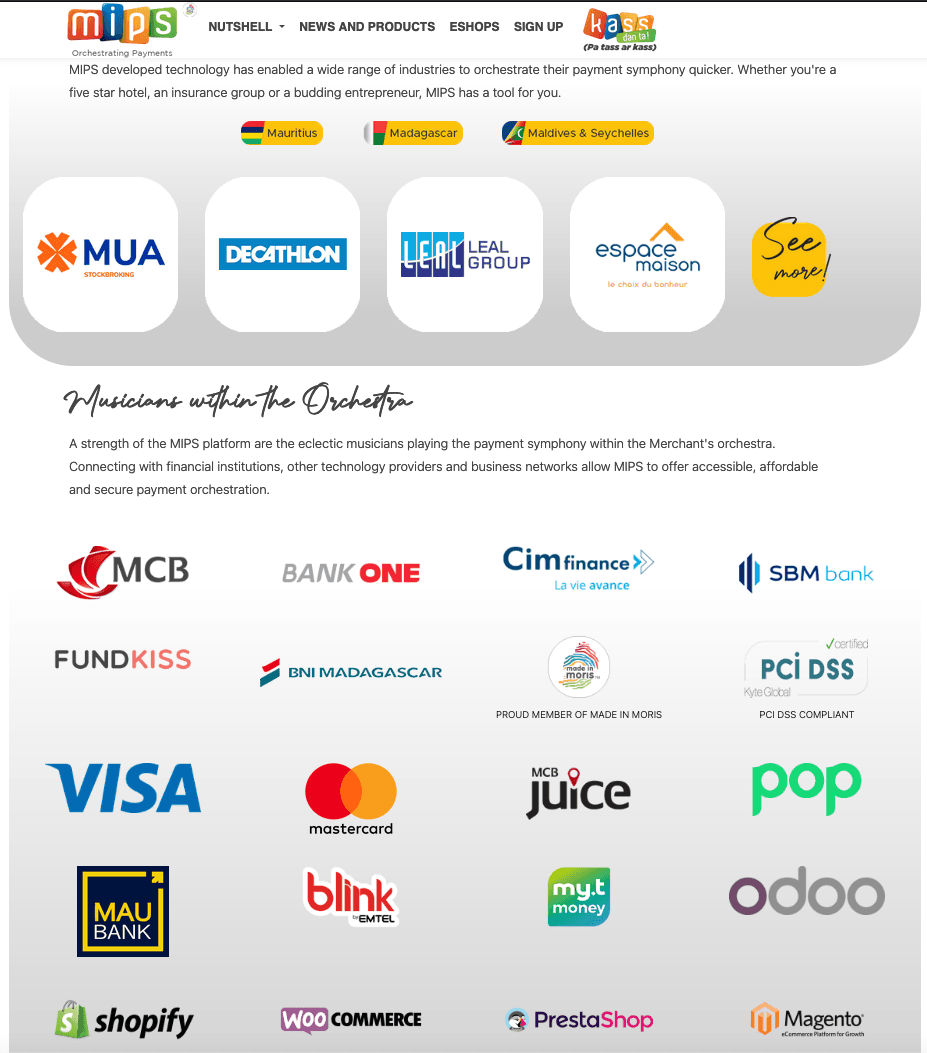
Hi there, fellow developers! I'm excited to share with you an easy-to-follow guide on how to integrate our Payment Gateway SDK into your mobile and web applications. Whether you're developing for iOS, Android, or React Native, this SDK has been designed to provide seamless payment solutions for your apps.
As developers, we know how important it is to get a robust and secure payment solution up and running without a lot of hassle. Our SDK aims to take the guesswork out of integration, allowing you to focus on what matters most—building great experiences for your users.
In this blog post, I'll give you an overview of the SDK and how it works. But don't worry, I’ll also link to dedicated guides for each platform to help you get started quickly with the integration process.
Why Use Our Payment Gateway SDK?
- Security: Our SDK is built with robust encryption standards and compliance with industry best practices, ensuring your transactions are secure.
- Easy to Integrate: Whether you're on iOS, Android, or React Native, the SDK is designed for smooth integration with clear documentation and minimal setup.
- Wide Compatibility: Our SDK supports multiple payment methods, making it adaptable to various business models.
Platform-Specific Guides
Now that you have a general idea of what our SDK offers, let's get into the details of integrating it into your app. You’ll find specific guides for each platform below, which walk you through the step-by-step process of adding our SDK to your project:
1. iOS Integration Guide
For iOS developers, this guide will walk you through the process of integrating our SDK into your Xcode project. Whether you’re using Swift or Objective-C, this guide provides everything you need to get up and running quickly.
2. Android Integration Guide
If you're building for Android, we’ve got you covered! This guide walks you through the setup process using Android Studio, providing you with detailed steps to get the SDK integrated with your Java/Kotlin project.
3. React Native Integration Guide
For cross-platform mobile app developers using React Native, this guide covers everything you need to integrate our payment gateway into your React Native project. We’ll also dive into troubleshooting and customizations to ensure everything runs smoothly.
Next Steps
I encourage you to explore the guides for your respective platforms and follow the instructions step by step. Once integrated, you’ll be able to offer your users a seamless payment experience with just a few lines of code.
And of course, if you encounter any issues or have any questions during the integration process, feel free to reach out! We are here to help.
Stay tuned for the next blog post where I’ll dive deeper into some of the more advanced features and customization options available with our SDK!
Happy coding, and I look forward to seeing the awesome apps you create with our payment gateway SDK!
About Me
---

Hi! I'm Shyank, a full-stack Software developer and a call-of-duty enthusiast, I help businesses grow their company with the the help of technology, improve their work, save time, and serve their customers well, I have worked with many global startups and Govt bodies to develop some of the most secure and scaled apps